
How to Customize Your Shopware 6 Template: A Step-by-Step Guide
Shopware is a powerful and highly scalable software solution that enables entrepreneurs to build and manage their e-business effectively. The software is well suited for small and medium-sized businesses. This is the leading e-commerce platform in Germany, which is also making a big leap on the world market. It is a modular online shop system with over 91,000 customers worldwide that was first released in 2004 as open source software. With this e-commerce solution, online retailers can design their own online shop flexibly and freely.
There are many themes for every taste and the right Shopware version in the Shopware Store. There are also templates for Shopware 4 and Shopware 5 - the earlier versions. It is possible to filter templates by industry and specify the level of certification: bronze, silver or gold. Bronze, silver or gold certifications mean that Shopware AG rates the plugins developed by third-party providers highly. There are also themes that have been developed by Shopware AG itself. So they were programmed by Shopware employees and correspond to current standards.
In Shopware Store there are many themes for Shopware 6 - both free and paid, which offer users many options to customize the look and feel of the webshop. We'll show you how to change the settings to create a unique design for your online store.
First select the appropriate theme in the Shopware Store and add it:
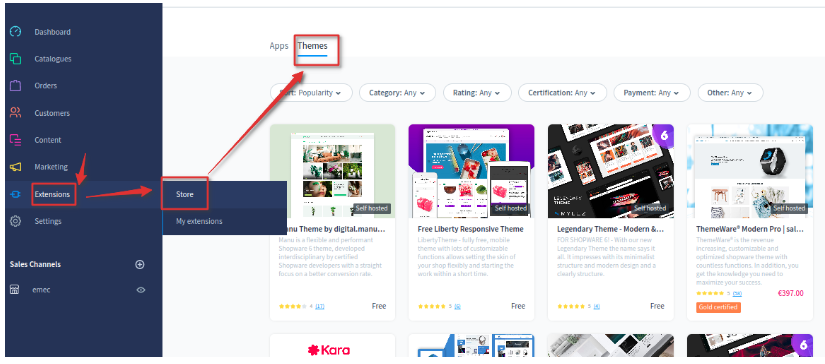
On the page of each theme, there is the button “Add Theme”:
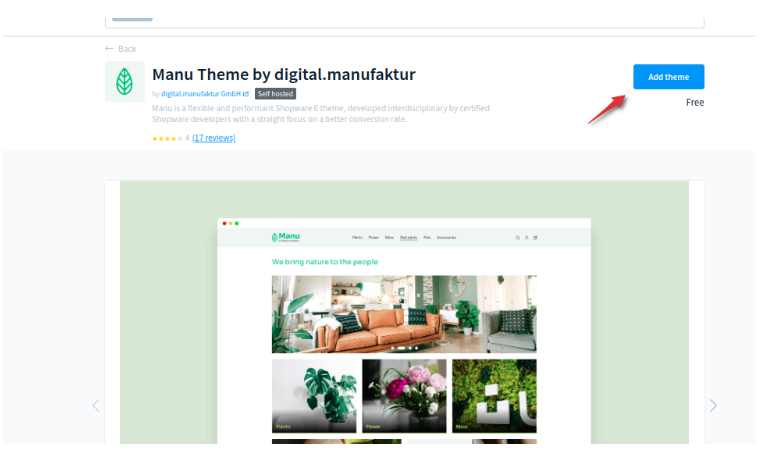
After adding the chosen theme, you have to install it and activate it on this page:
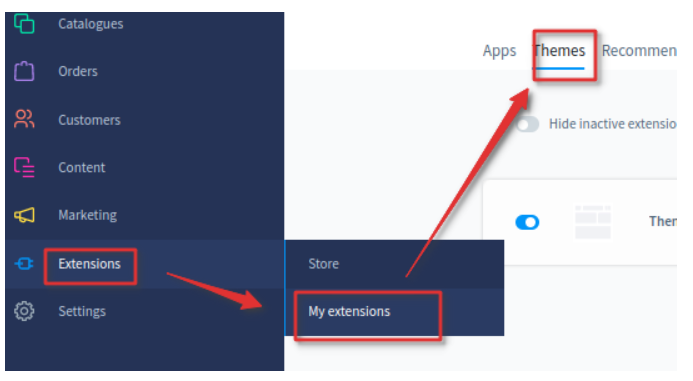
Now it is already possible to apply this theme. It can be accessed on this page in your Shopware admin panel:
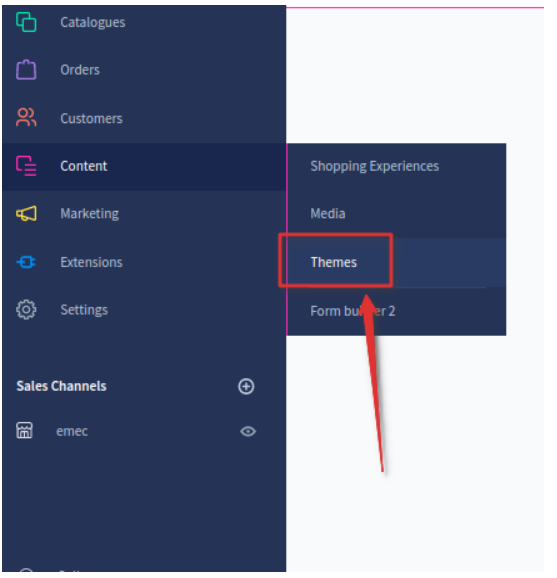
There is also the option to indicate in which channels the topic is used.
It is possible to select the logos for display on smartphone, tablet and desktop. Global settings are also available, for example:
- automatic display of the search in the mobile view
- display of a sidebar for navigation
- activation of infinite scrolling
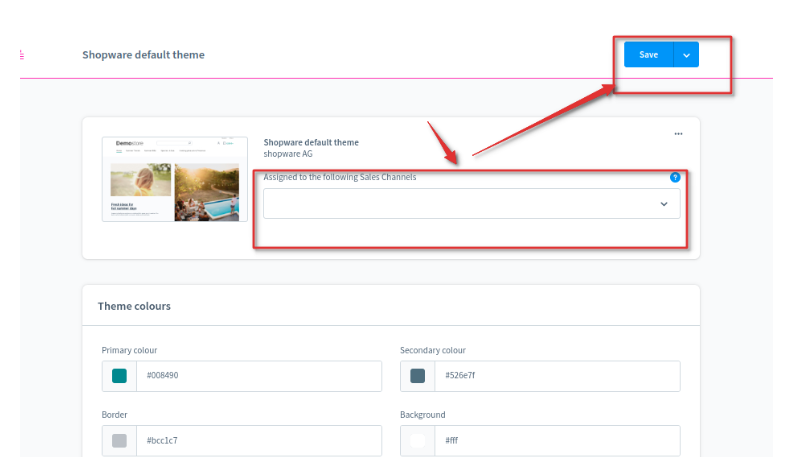
The templates available in the Shopware Store are used by many web shops. It is therefore recommended for individual Shopware shop to adapt the look. Changing the color which is used in a standard theme could be a simple way to make the design of your online shop different from others. It is also possible to change the font and font size, format headings, adjust colors of the buttons, forms and even tables.
It is really very easy to customize the Shopware 6 template! Shopware templates make the individual design of your online shop easy. You can download and customize free and paid templates from the store. The configuration of a Shopware theme offers further possibilities for individualization, so that your online shop clearly differs from the competition. We hope you enjoy using your new Shopware template! If you have any questions, we are at your disposal!
Our agency has been dealing with various e-commerce software solutions for years, our focus is the creation, design and support of Shopware. We are also conversion optimization experts and would be happy to advise you on questions related to Shopware and other e-commerce software. As a conversion optimization agency, we also offer services in this area. Our references say more about us.
Are you interested in a dedicated team?
Please contact our team, we will be glad to help you.








